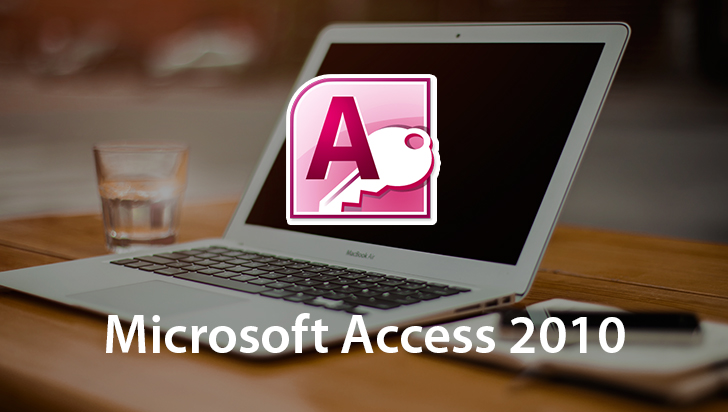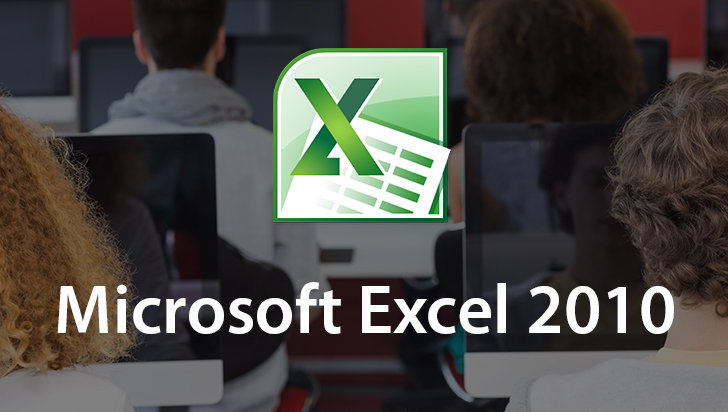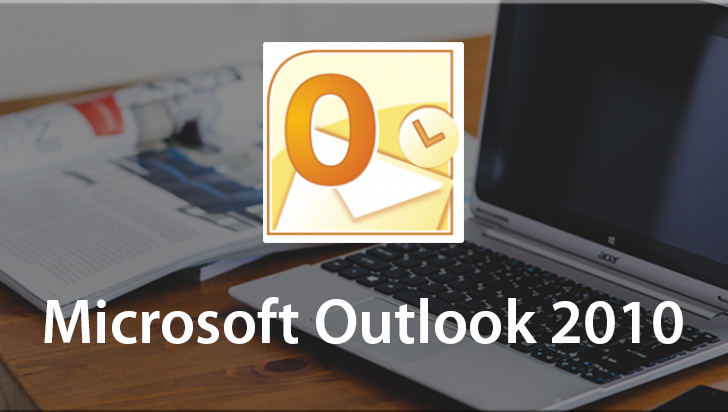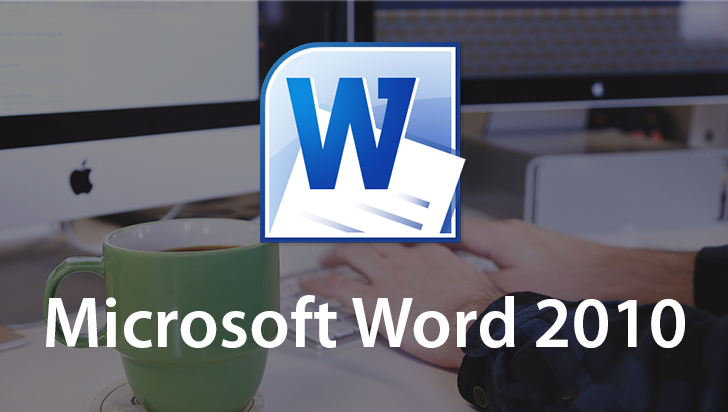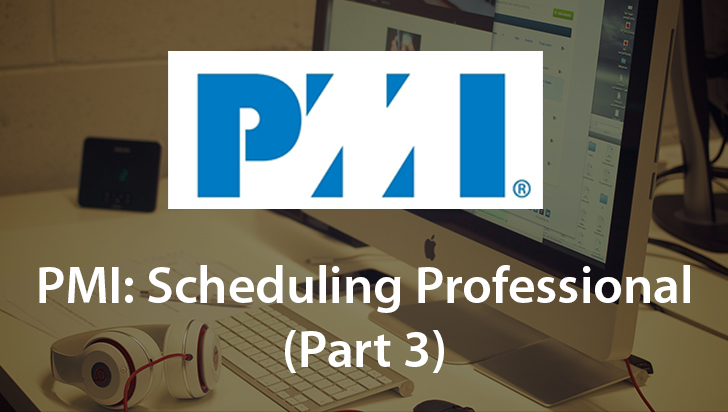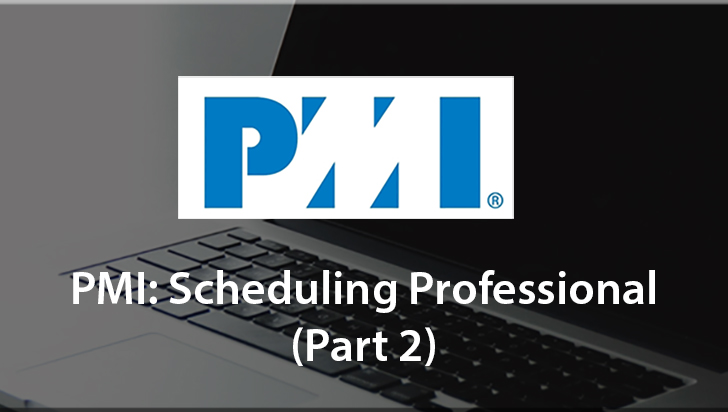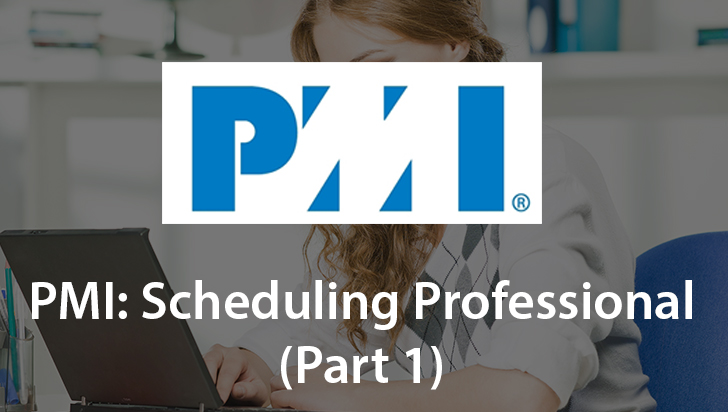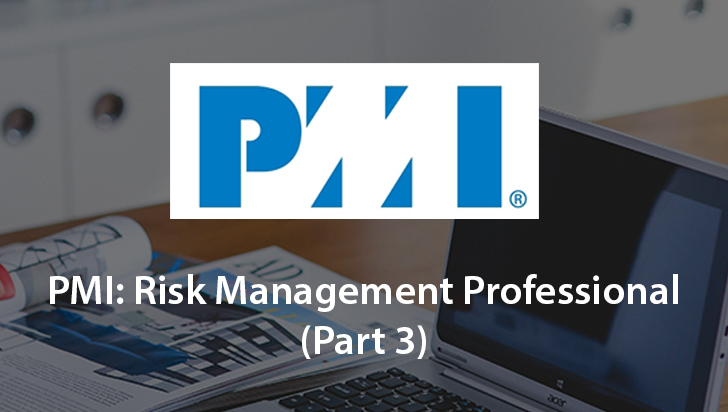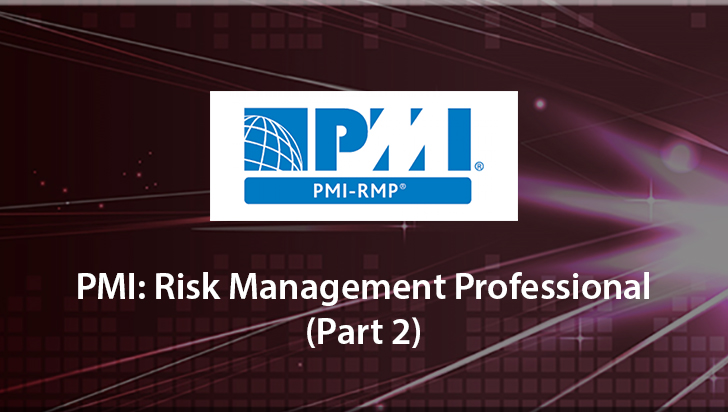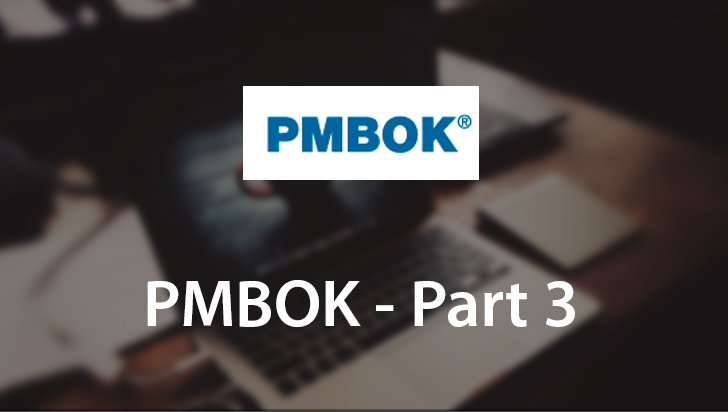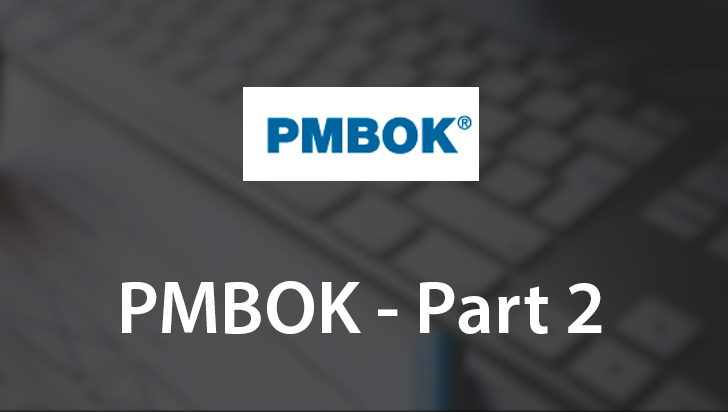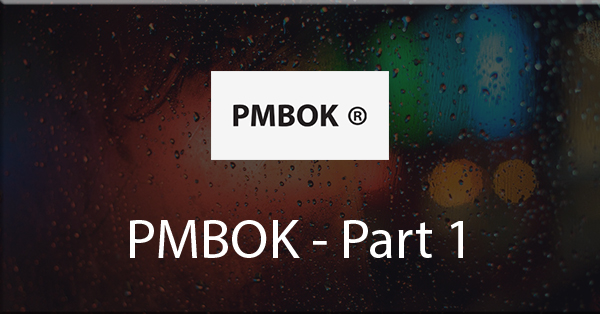Microsoft Project 2010 Course
This Course can only be played using a subscription. You can play only first 3 chapters for free. Click Here to avail a subscription
Project managers are often responsible for the success (or failure) of a project. They are in charge of many critical activities such as building the schedule and tracking project resources, time, and cost. Microsoft Project 2010 supports these project management activities and more. In this VTC course, you will learn the basic functionalities of using Microsoft Project 2010 including: how to start a project and set up the project environment; how to create a work breakdown structure using Microsoft Project; how to manage tasks, resources, and costs; how to track progress and generate reports. You will also learn about several new and exciting features available in Project 2010, including an upgraded interface, the timeline view, and user-controlled scheduling. Click on the movie links below to get started today!
Hello and welcome to the Microsoft Project 2010 VTC course, my name is Vanina Mangano and I will be your instructor. If you are a tenured user of Microsoft Project and are getting ready upgrade to the 2010 version I have many exciting things in store for you, and if you manage projects but have never used Microsoft Project in the past then I think you'll find the program intuitive and easy to learn, especially if you're familiar with the 2007 or later Microsoft Office Suite of programs. The 2010 version of Project finally absorbed the ribbon that exists in the other Microsoft Office programs since 2007. We'll talk all about the Ribbon and the many new features that are in the 2010 version of Project. Before I take you through an overview of the course and clarify the course objectives in the movies that follow, I'd like to briefly introduce myself. As of the creation of this course I'm certified through the Project Management Institute as a PMP which is Project Management Professional, PMI Risk Management Professional and PMI Scheduling Professional. I'm also Project+ certified through CompTIA. Project management and teaching others has been a longtime passion and interest of mine. These credentials offered by PMI as well as certifications offered by other organizations help validate your experience and knowledge of industry best practices within the field. If you aren't already, you may decide to pursue a Microsoft Certification, in the case of Microsoft Project that would be the MCTS, Microsoft Certified Technology Specialist. While this course is not meant to be an exam preparation course, it can certainly serve as an important part of your training. Aside from teaching project management related courses I've authored several VTC courses as well as published project management books and courseware. Introductions aside, let's go through an overview of this course, primarily the contents and what you can expect. To start, the objective of the course is to gain a working knowledge of Microsoft Project 2010; this includes both the Standard and Professional Editions. Please note that this is not a training course for Microsoft Project Server and although the Professional Edition now has a capability of working with SharePoint we will not be covering SharePoint as part of this course. At a minimum you must have a copy of Microsoft Project 2010 installed so that you can work through some examples that I'll walk you through. If you do not have a copy of the 2010 edition, you may start by visiting Microsoft's website and download a Trial Copy, I've included the link for you on the screen. In terms of the course contents here's what you can expect, as part of the introduction I'll mention a few notes on the Standard versus the Professional Edition to help you make the best decision. I'll be working out of the Professional Edition but I'll be sure to note any of the features that are only featured in Professional versus Standard. For those that are transitioning from an earlier version of the program, I'll review the new features in Project 2010 that were specifically added since the 2007 version, so if you're using an earlier version such as 2003 some other features that we do not highlight may also be new to you. We'll explore the Control Panel, I'll go through How to Setup the Project Environment, we'll talk about Manual versus Auto Scheduling, which itself is a new feature in 2010. We'll go through How to Create a Work Breakdown Structure which will be a High-Level Structure of your project. We'll then move on to Estimating Task, Managing Tasks and their Dependencies, Assigning and Managing as well as working with Resources, Tracking Progress, Performing Variance Analysis and that includes Earned Value Analysis, Generating Reports and lastly Managing Multiple Projects. We certainly have a full agenda and I hope that you find this course meets your expectations and that you'll be able to hit the ground running with the latest version of Microsoft Project 2010. I also hope that you find its expanded flexibility, ease of use and especially all of the new features, as exciting as I do. With that said let's go ahead and close out this introduction and get started.
- Course: Microsoft Project 2010
- Author: Vanina Mangano
- SKU: 34230
- ISBN: 1-936334-94-1
- Work Files: Yes
- Captions: No
- Subject: Business Applications
- The first 3 chapters of courses are available to play for FREE (first chapter only for QuickStart! and MasterClass! courses). Just click on the movie link to play a lesson.