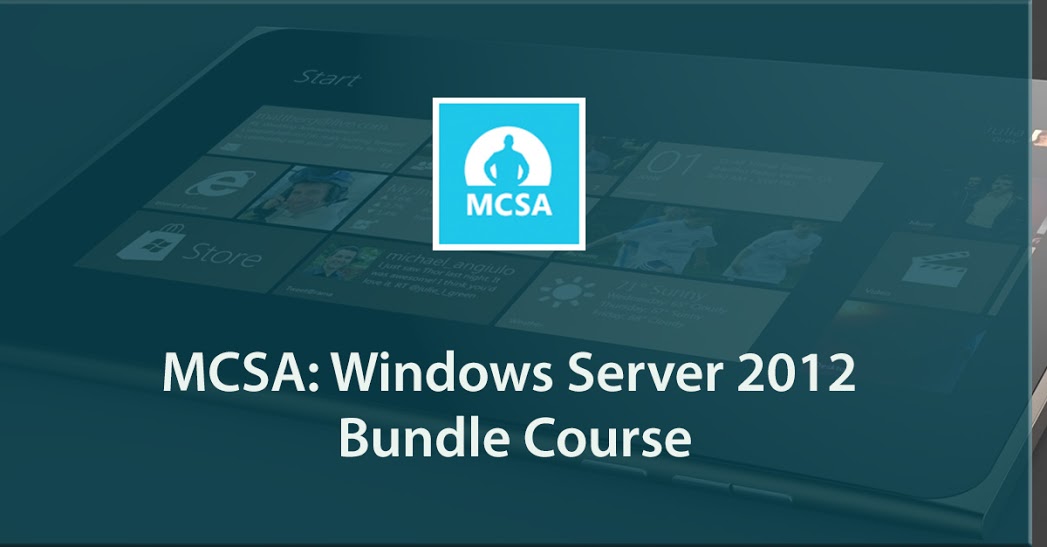Advanced Solutions of Microsoft SharePoint Server 2013 (Exam 70-332) Course
This Course can only be played using a subscription. You can play only first 3 chapters for free. Click Here to avail a subscription
The Microsoft 70-332 exam is one of two SharePoint-specific exams required for the Microsoft Certified Solutions Expert: SharePoint Certification. This VTC course moves deeper into SharePoint administration and takes on topics such as high availability, advanced service application configuration, and connecting to external data sources from within SharePoint. Upon completion of this course you should have the necessary skills to administer advanced aspects of the Microsoft SharePoint 2013 platform. To begin learning today, simply click on the movie links.
(SFX) So welcome in to the SharePoint 70-332 Exam Prep. My name is Greg Dickinson and in this video we're going to go over the topics we're going to cover over the next few hours in this course. First off we're going to talk about disaster recovery. And we're going to talk about the various ways to do back-up and restore of your SharePoint and SQL environment. We'll then move on to talk about high availability and we'll concentrate on two methods of ensuring high availability. We'll talk about SQL databases and how we can set up database mirroring and log shipping. And we'll talk about distributing your SharePoint service applications across the multiple nodes in your SharePoint farm. We'll then move on and talk about the SharePoint social features. How to set up user profiles and profile synchronizations and all the various things you can do with the social communities. We'll then talk about SharePoint search and how to modify the search schema and enhance the end user experience by tweaking the way search works just ever so slightly. And then we'll move on to web content management. And when we talk about web content management we're really talking about things like catalogs and catalog data and device channels and things like that. We'll then move onto enterprise content management, Enterprise content management is kind of a two pronged topic. The first is retention policies for E discovery and auditing. And the second is the content organizer where we force you to keep your documents in a specific library based upon the rules that we put in place on the site collection. We'll then move on and talk about upgrading SharePoint which as I mentioned in the course that's kind of a strange place to put upgrading but every exam objective listing and every other course and training material I have read have put it at this point. We're going to talk about how to properly analyze the SharePoint 2010 environment. We're going to talk about the only way to upgrade the content databases. We will then upgrade our service applications from 2010 to 2013 and we'll talk about the only ones that can be upgraded. And then we'll move on and talk about upgrading site collections so that the end user has the new 2013 experience. We'll then move onto application management. In application management we'll talk about how to implement the App Store and how to work with things like Excel services and Access and Visio and so on and so forth. We'll then talk about Service Application Federation or how to publish service applications from one SharePoint farm into another SharePoint farm so that you have a common base for things like search and metadata, all the goodies that can be published from one farm to another. We'll then move onto business connectivity and again that's kind of a two pronged subject there. We'll talk about the business connectivity service and how you can connect to external data sources, most notably SQL databases, using the business connectivity service. And we'll talk about the secure store or essentially what the business connectivity service uses to hold the credentials that it uses to connect to those remote data sources. We'll then talk about applications and solutions. And inside this section we'll talk about both Sandbox solutions as well as how to install SharePoint apps and Sandbox solutions that may have been custom written by your company or purchased from another reseller. And then we'll move onto talk about business intelligence. And we'll talk about the various applications that make up the business intelligence functions inside SharePoint 2013. Most notably performance point, reporting services and power pivot. We'll then move onto look at the Microsoft Project Server 2013, how to install it, how to get it up and running in your environment and how to know that it's actually up and running properly. And that will bring us to the end of our course. Stay tuned. I hope you have a fun time as we go through all these topics.
- Course: Advanced Solutions of Microsoft SharePoint Server 2013 (Exam 70-332)
- Author: Greg Dickinson
- SKU: 34498
- ISBN: 978-1-61866-138-8
- Work Files: Yes
- Captions: No
- Subject: Business Applications
- The first 3 chapters of courses are available to play for FREE (first chapter only for QuickStart! and MasterClass! courses). Just click on the movie link to play a lesson.