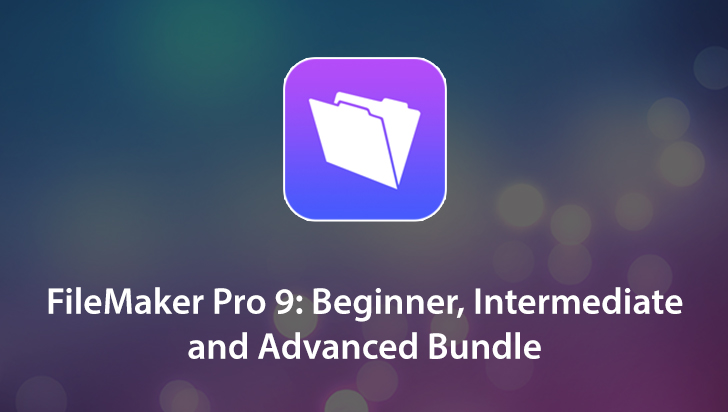QuickStart! - FileMaker Bento 2 Course
This Course can only be played using a subscription. You can play only first 3 chapters for free. Click Here to avail a subscription
Join VTC author, David Wheelock, in a fast paced, informative tour of the latest in Mac database offerings, FileMaker Bento 2. David will show how quick and easy it is to get started with Bento 2 and how you can make Bento 2 an important addition to your Macintosh. To begin learning Bento 2 today, simply click the links.
Welcome to Virtual Training Company QuickStart! - Bento 2. My name is David Wheelock and I'll be your guide throughout this course. I want to thank you very much for joining me and let me tell you a little bit about myself. I'm the owner of Desktop Services Incorporated, a consulting company located in Orange County, California. I'm a Certified FileMaker 8 developer. I have more than 13 years of FileMaker development experience and I'm also the author of FileMaker Instant Web Publishing, a course that I did for Virtual Training Company. Who this course is intended: database novices. If you have no prior experience with databases, that's OK. Mac OS X users; you should be familiar with the way your Macintosh operates and if you are familiar with Apple's iLife and iWorks suites of software, that will be helpful as well. Programs like iTunes, iPhoto, Pages, Keynote and Numbers are very similar in operation to Bento, so that'll be very helpful for you. What we'll cover during this course: first of all we'll jump into the new features that are built in Bento 2. Then we'll get familiar with Bento's interface. I'll show you how to integrate Apple's Address Book and iCal applications with Bento. Then we'll move on to making your own libraries. I'll show you about how to relate information between databases and then we'll talk about moving data into and out of Bento, as well as backing up your software. Should you ever outgrow the capabilities of Bento, I'll talk about how you can move up to FileMaker Pro. And finally, we'll go ahead and wrap up and talk about what we've learned during this course.
- Course: QuickStart! - FileMaker Bento 2
- Author: David Wheelock
- SKU: 33929
- ISBN:
- Work Files: No
- Captions: For Online University members only
- Subject: Databases
- The first 3 chapters of courses are available to play for FREE (first chapter only for QuickStart! and MasterClass! courses). Just click on the movie link to play a lesson.