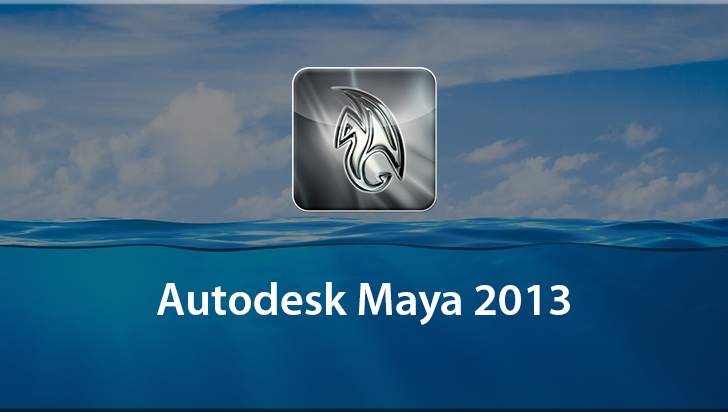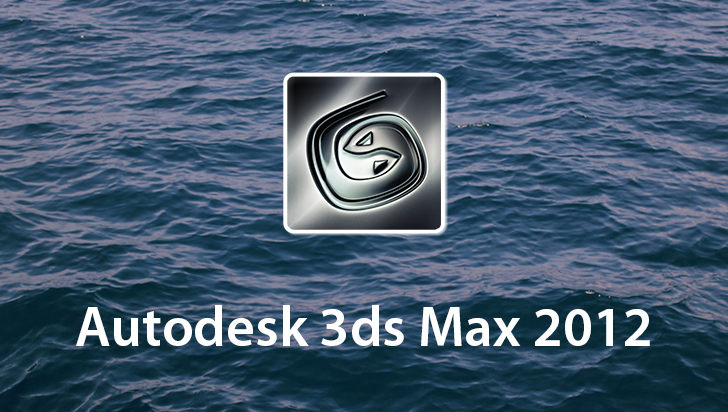Google SketchUp to Maxwell Render Workflow Course
This Course can only be played using a subscription. You can play only first 3 chapters for free. Click Here to avail a subscription
Google SketchUp is one of the most popular 3D modeling applications on the planet and Maxwell Render is the unbiased render engine of choice for discerning 3D professionals. Together they create a powerful tandem that will take your 3D visualizations to the next level of realism. This course is designed to show you how to get the very best results from the pairing of these applications. Author and artist Jason Maranto demonstrates how to use the new SketchUp to Maxwell plugin to link the main applications into a unified workflow. Packed with examples, work files, and well over 2000 free materials this is the video training course that users have been waiting for. Taught in a comprehensive but easy-to-follow manner, this course will give you a rock solid foundation upon which to build your projects.
Hello and welcome to the Google SketchUp to Maxwell Render Workflow training series. This training series is going to primarily focus on the workflow and the overlap between these two programs, and the reason why I say that is because there's a lot to know about how to use Google SketchUp and there's a lot to know about how to use Maxwell Render, but luckily I've already done training series for VTC for both of those subjects. As a matter fact I've done two separate training series for Google SketchUp. The first is just Google SketchUp and it covers all of the free version tools which happen to be replicated in the Pro version as well. The second is Google SketchUp Pro 8 and that covers all of the upgrade version features to version 8 as well as all of the Pro only features that come as part of your SketchUp Pro license. And of course we must Google SketchUp Pro installed in order to use the SketchUp to Maxwell plug-in and the reason why is because the Maxwell plug-in utilizes the C PlusPlus API in Google SketchUp Pro for faster and better exporting of geometry to Maxwell. In addition, I've already done a training series for Maxwell Render, now in that particular training series I didn't cover any plug-ins, I only covered the core suite of Maxwell Render, meaning the Maxwell Material Editor, the Maxwell Studio Environment and the Maxwell Render Core Rendering application. Now I put a very heavy focus in that training series on the actual Maxwell Materials which is a very, very important topic and one that's not even necessarily well understood by long-term users of the Maxwell Render suite. If you're already comfortable with both SketchUp Pro and Maxwell Render and you just want to know how to use this particular plug-in or you're looking for some workflow tips and tricks, then this is certainly a place to be, however if you haven't watched those and you aren't necessarily comfortable with those softwares, I recommend that you watch those training series first and then come back to this one. So what are we going to cover in this particular training series? Well, the first thing that we're going to cover is the ins and outs of the SketchUp to Maxwell interface through the plug-in, which is completely new it's 100 percent awesome. JD Hill who wrote the plug-in really did an amazing job, however because it is so different from the previous plug-in, people who may be comfortable with the previous plug-in might feel a little bit lost with the new plug-in or maybe not know all of the nifty features the JD packed into it. That of course is where this particular training comes in as well. Once we're through that we're going to look at some of the places where your workflow may take you out of SketchUp completely and take you into Maxwell Studio and that'll give us chance to look at some of the new features in Maxwell 2.5 which is the newest minor update to Maxwell that just came out a few weeks ago. It's not really significantly different enough to really require a whole new training series on it, but certainly there's a couple little things that I'd like to point out to you that I think would maybe impress you or maybe interest you. Now in addition to that, the end of the training series we're also going to be looking at actual workflow examples, meaning real SketchUp models that I've made that I'm going to turn into Maxwell Renders so that you can see how I would go through an entire workflow process from beginning to end, so that you can utilize those tips and tricks in your own workflow creating Maxwell Renders from your SketchUp models.
- Course: Google SketchUp to Maxwell Render Workflow
- Author: Jason Maranto
- SKU: 34210
- ISBN: 1-936334-83-6
- Work Files: Yes
- Captions: No
- Subject: Animation & 3D
- The first 3 chapters of courses are available to play for FREE (first chapter only for QuickStart! and MasterClass! courses). Just click on the movie link to play a lesson.