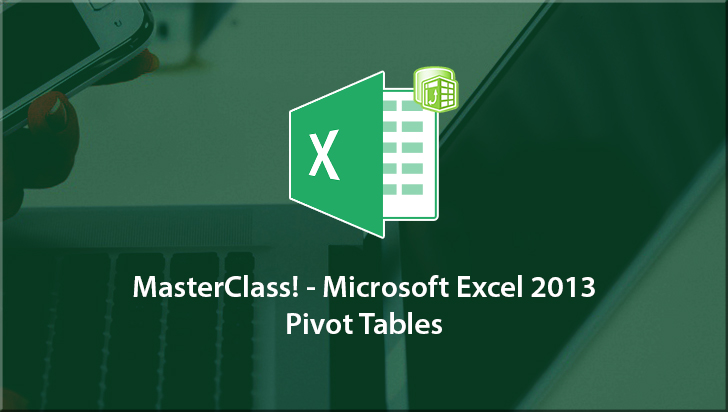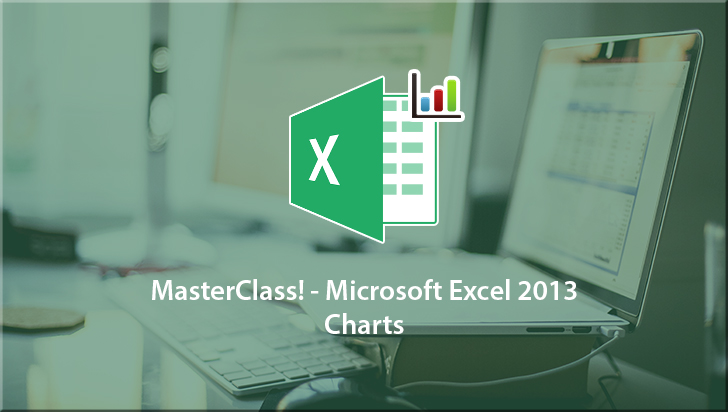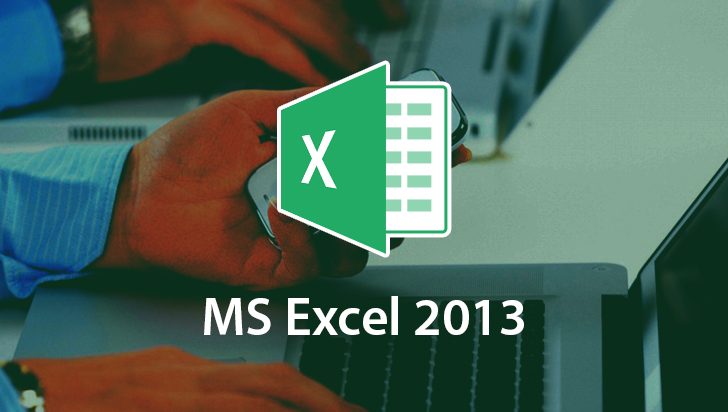MasterClass! - Microsoft Excel 2013: Formulas Course
This Course can only be played using a subscription. You can play only first 3 chapters for free. Click Here to avail a subscription
* VTC MasterClass! and QuickStart! courses are available only to registered VTC Online University members.
Microsoft Office Excel is used to store data and create equations and calculations in all types of business settings. The program's power lies in its functions and formulas. They range from the data analysis toolpak to simple sums to more advanced statistical formulas such as standard deviations. In this VTC MasterClass! course, author Lauri Sowa will show you how to create and use the most common formula features. The course covers the basics as well as more advanced formulas and functions and is suitable for all levels of experience. To begin learning today, simply click on the movie links.
(SFX) Welcome to the Virtual Training Company. My name is Lauri and it is my absolute honor to be your instructor for our MasterClass! On Microsoft Excel 2013 Formulas. Please keep in mind that everything that we are going to do in this course applies to any of the versions of Microsoft Excel that are out there. Formulas have stayed the same over the years. Everything that I talk about in this course will be suitable for every version of Excel that is out there. Our goal in this class is to take the mystery out of formulas and function. When you finish the course you'll be able to go to the Help Menu and understand exactly what you need to do. You'll understand the formulas, you'll understand the logic behind the functions, you'll know exactly how to approach learning new formulas and functions. We'll talk about the And Function, the If Function and Even Or. We'll use lower and upper and even left and mid. Our goal is for you to understand exactly how intense Excel can be when it comes to making formulas simple. We'll even go into some of the Wizards that will bring about the statistical information that your colleagues and supervisors need. We'll talk about the mean, the mode and even the standard deviation. Analytics is one of the fastest growing industries that are out there. It is one of the best backgrounds to have in the office today. When you work in analytics you need to understand the tools that Excel has. And we're going to learn all of those tools in this course. These are what we refer to as our central tendencies and central variations. In this course we are going to start with a review of the basics. It's always good to have a solid foundation whether you're just starting out or if you've been using formulas for quite some time. We will then move on to the core of the formulas and functions. This will include the conditional statement which is our If Statement. We'll introduce the use of And, and Even Or while we're working with the conditional statement. Then we'll talk about our statistics. This will include central tendencies and central variation. Our central tendencies tell us where does our data lie. What's our average, what's the midpoint. Our central variations tell us how large the range of data is that we're dealing with. We'll understand why these are extremely important tools to understand in business. We'll then go on and to talk about the most popular expressions that are out there. We'll go through a host of examples so that you understand what we use. We'll also talk about addresses. When you're working in Excel you'll need to understand what are names and named ranges, what do we mean by anchors and what is relative versus absolute. Each of these are important to understanding the core of formulas. We'll even talk about the tool pack that comes with Excel to make many of our jobs easier. We'll finally end up talking a little bit about nesting of our formulas. How do we combine two or three thoughts together? We'll even do a brief introduction and understand how functions and VBA work together. This will really help you understand the logic behind really formulating functions and formulas. So now let's get started. Let's master formulas in Microsoft Excel 2013.
- Course: MasterClass! - Microsoft Excel 2013: Formulas
- Author: Lauri Sowa
- SKU: 34484
- ISBN:
- Work Files: Yes
- Captions: For Online University members only
- Subject: Business Applications
- The first 3 chapters of courses are available to play for FREE (first chapter only for QuickStart! and MasterClass! courses). Just click on the movie link to play a lesson.