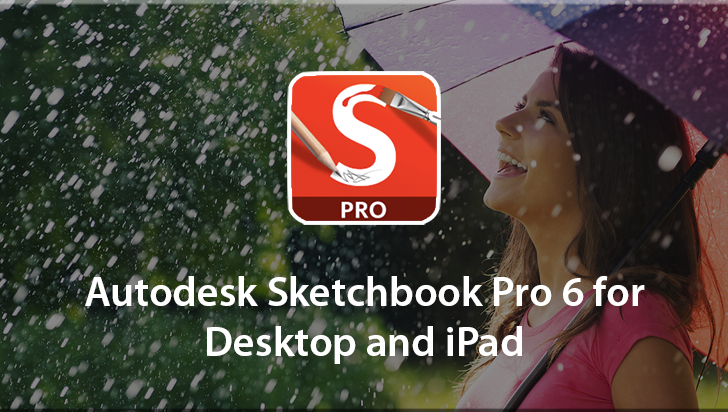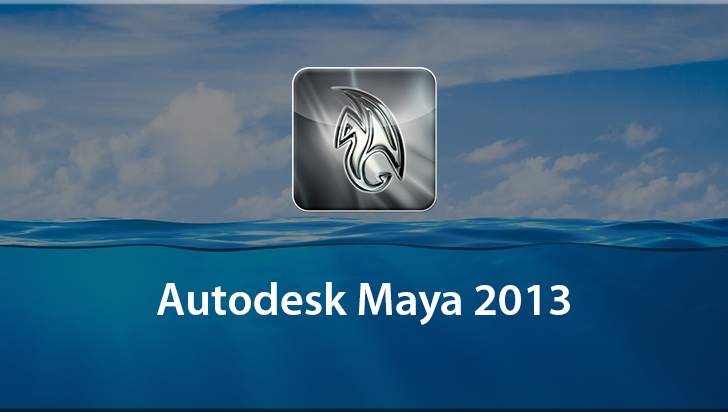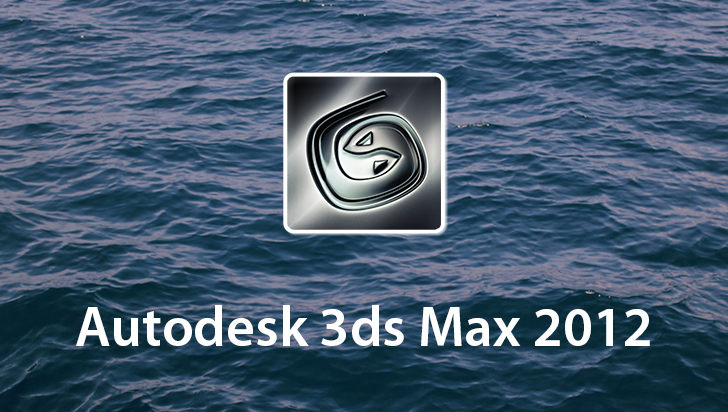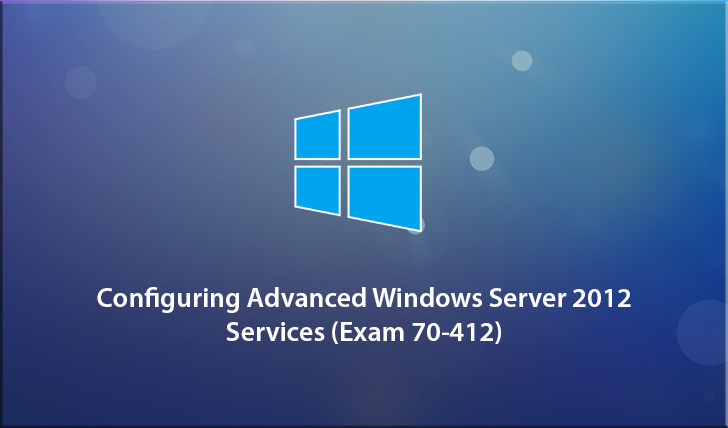Substance Designer 2.1 Course
This Course can only be played using a subscription. You can play only first 3 chapters for free. Click Here to avail a subscription
Substance Designer is a revolutionary next generation tool for the creation of smart textures for 3D. Designed to fully leverage Raster, Vector, and Procedural image-making technologies along with advanced filtering techniques to create multichannel texture assets which can be dynamically changed by the end user at run time. The resulting files, known as âSubstances," are a remarkably flexible solution for many 3D texturing needs including Video Game Design and Architectural Visualization. This latest version of Substance Designer is a must-have for anybody who is serious about working in 3D. Taught by 2D and 3D artist Jason Maranto, this VTC course is designed to quickly elevate your understanding of this powerful application. Focusing heavily on the sophisticated tools available within Substance Designer and taught in an in-depth but easy-to-follow style, this course will help you master Substance Designer to create 3D texture assets of unparalleled flexibility and power. To begin learning today, simply click on the movie links.
Hello and welcome to this training course for Allegorithmic's Substance Designer 2.1. I'm Jason Maranto and I'll be your guide throughout this training series. Now to begin with, I want to point out to you that when we're working with Substance Designer, there are some assumptions that I'm going to make in regards to your experience level, so that we can effectively get through this course. The first assumption I'm going to make is that you understand the needs of your particular Rendering Engine, whether that be Unity or whatever that is that you're working with. Because I can't take the time to explain all the various different possibilities for the different Rendering Engines and what you do in Substance Designer is going to be largely dependent upon the engine that you're trying to use it with. The second thing I'm going to assume is that you have a basic understanding of how computer graphics work. I'm not going to go through all the basics of what a Raster Graphic is or what a Vector Graphic is. I'm going to assume that you understand the basics of pixels and Vector Graphics. In addition to that I'm also going to assume that you know what a Substance is and that you've used them before. If you have not, then make sure you go to Allegorithmic's website and take their Getting Started Tour, so that you can familiarize yourself with what the capabilities and what the functions of a Substance are. Now assuming that you do have those things then we're going to go ahead and move on. Now on my desktop you can see a number of icons and I recommend that you do have those as well on your desktop so that you can quickly get to them. The first thing I'm going to have here is the Work Files for this course and you're going to be able to get into and out of those very quickly, so put those in place where you feel like you can get to them quickly. In addition to that, I do recommend that you also have a shortcut to the Install Folder for Substance Designer and if you see here this is just the contents of that Install Folder. It's just a quick way of getting into those things which sometimes can be helpful. I also have a shortcut for the current version of Substance Player and I do recommend that you do have Substance Player installed on your system and of course I have Substance Designer. So we're going to go ahead and launch Substance Designer. Now I'm sure this isn't the first time you've launched Substance Designer but I do want to make sure that we understand the basics of using the User Interface. So I'm going to spend this whole first chapter talking about nothing but how to use the User Interface. Now that's not to say that you'll understand it completely but what I want to do is, I want to set the foundations so that as we're working through this course, you can go, oh yeah I've seen him do that before. I know what that is, so you don't get confused. But if you're not really 100 percent grabbing everything that I'm talking about in this first chapter, that's okay. Just move on and like I said, we'll come back and touch on all these things as we're working. So to begin with here, we have the Welcome to Substance Designer screen and we have two tabs, we have Learn and Create. Now to start with, you might want to look at some of these various different Learning Options, the Forums and Tutorials can be very useful. If we come to Create though, this is where you're going to create a new substance, a new composite substance, open a document or have a list of recent documents. Now I personally hate these types of welcome screens, so I always just tell it to do not display again and say Close because I just don't like looking at those things. So let's go ahead and talk about the Basic User Interface a little first. Now the first thing that you want to be aware of when you're working in Substance Designer is that we're working for 3D and because we're working for 3D we're going to be working with a Render Engine within Substance Designer. Now what I want you to do, is come over here to our Tools and I want you to come down to Switch Engine. We'll talk quickly about what these various engines are. Now if you have Direct3D 10 that means you're running a new operating system like Windows 7 that has DirectX 10. If not you'll be seeing Direct3D 9 which is DirectX 9. Now these are both GPU based solutions and what that means is that you're using your video card. Now if you're experiencing problems with your rendering, then please bear in mind that your video card may not be modern enough or powerful enough to render using DirectX 9 or 10. If that's the case, then make sure you're using the S SE2, this is going to be processor based. Now the other thing that's important to know about the S SE2 is that is the exact same Render Engine that's being used in Unity. So if you're developing for Unity, then always use the S SE2, that way what you're seeing in Substance Designer is what you'll be seeing in Unity as well and that's just a good rule of thumb. But for right now, we're going to be just using the DirectX 10 if that's what you have and you have a good powerful graphics card, which I hope you do. If you have any kind of other Render Engines then you can of course add them here, but I'm not going to worry about that for right now. I'm just going to go ahead and use the Direct3D 10. Now in addition to that, I want to talk about the way that this User Interface was set up. Now what we have here, is we have Panels and the idea with the Panels is that we can click and drag on these bars and we can move these Panels around to divide up the space in whatever ways that we want to. And in addition to that, we can actually take these tabs and we can drag them from Panel to Panel like so. So you can see that we can really customize this User Interface very quickly and easily. We can also pop off elements of this User Interface and move these off to places like second monitors or different places within our User Interface. Now if you ever get to a place where your User Interface is all messed up and you want to get back to zero, come back over to Windows and say Reset Layout. And we'll just Yes, that's going to reset our layout back to it's Default Status. Now the other thing that you might want to be aware of is that at various different points in time, it might not be useful to have all of these Panels open. So you can close out whatever Panels you don't actually want to use and the User Interface will expand to fill those spots. So this is a very, very flexible User Interface and just like I said, always remember to come back here to Reset Layout so that you can get back to that Default Status if that's what you want. So we're going to go ahead and begin to look more in depth at the rest of the User Interface in the next video.
- Course: Substance Designer 2.1
- Author: Jason Maranto
- SKU: 34327
- ISBN: 978-1-61866-040-4
- Work Files: Yes
- Captions: No
- Subject: Animation & 3D
- The first 3 chapters of courses are available to play for FREE (first chapter only for QuickStart! and MasterClass! courses). Just click on the movie link to play a lesson.